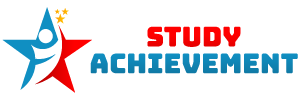Do you ever wish that you could create a playlist that you and your pet could listen to together? As of now, you can generate one on Spotify for your dog, cat, bird, hamster, or even your iguana, which you can then listen to with your pet. Despite the fact that you might not think of animals as music lovers, many pet owners put on music in order to help relieve stress and to have company while they are away from their animals.
Others may be more engaged and show a preference for it, whereas some may be indifferent or even indifferent to it. Then why don’t you give it a go and see if it works for you? Here is a step-by-step guide on how you can create your own Spotify playlist for your pet.
What is spotify?
Spotify is a digital music streaming service that allows users to access a vast library of music, podcasts, and other audio content. It was launched in October 2008 and has since become one of the most popular music streaming platforms worldwide. With Spotify, users can stream music on demand, create personalized playlists, discover new artists and genres, and share music with others.
Spotify offers a free, ad-supported version with limited features and audio quality, as well as a premium subscription service that provides additional benefits. With a premium subscription, users can enjoy ad-free listening, higher audio quality, offline playback, and the ability to skip tracks. Premium subscribers also have access to exclusive content and features, such as the ability to play any song on-demand and create unlimited playlists.
In addition to its extensive music library, Spotify also features a wide range of podcasts, including popular shows and exclusive content. Users can explore podcasts based on different genres, topics, or hosts, and follow their favorite shows to stay up-to-date with new episodes.
Spotify is available as a downloadable application for various devices, including smartphones, tablets, computers, and smart speakers. It supports multiple operating systems, such as iOS, Android, Windows, and macOS. Users can also access Spotify through a web player, allowing them to stream music directly from their internet browser.
Overall, Spotify has revolutionized the way people consume music by providing a convenient and accessible platform for streaming a vast catalog of songs and audio content.
What Is A Spotify Pet Playlist?
It has been announced that Spotify has introduced a new feature called Pet Playlists. Upon taking a brief survey about your pet’s personality, the program will generate a custom playlist for them to enjoy based on what you have provided about their personality.
Based on your listening data, the playlist will also be aligned with your own personal music tastes so that you and your partner will be able to listen to the perfect mix for you based on the kind of music you both enjoy.
How To Get A Spotify Playlist For Your Pet
It is not possible for you to access this feature directly from the app itself. Instead of going to pets.spotify.com, you should go to pets.spotify.com instead. As soon as you reach the page, you will be able to sign into your Spotify account in order to begin using the generator. Please select the type of animal you own, and then answer questions about their personality according to the type of animal they are.
Depending on the survey, you may be asked to indicate whether your pet is relaxed or energetic, outgoing or shy, apathetic or curious, outgoing or shy. Then, you can add the name of your pet as well as a picture of them. After that, the website will do its thing and you’ll be presented with a brand new playlist of jams that you can listen to with your animal friend after the website has done its thing.
If you would like to see what other people’s pets’ playlists look like, you can share it with them and see what they listen to. Then you can create a playlist for each pet you have, or you can make as many playlists as you like if you have more than one pet.
Other Fun Spotify Features To Try
You may not be aware of the fact that Spotify has a lot of other interesting features that you may not be aware of. It is possible to eliminate the dead air between songs, for example, by using a crossfade feature. It is therefore ideal for DJing at parties since it has this feature.
You can also try out Spotify Blend, which creates a playlist of songs that you have in common with a friend and enables you to hear them together. It is also possible to connect with friends through Spotify by creating a Group Session, which allows you to invite up to five people to listen to music together while simultaneously playing it.