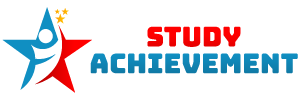Using a simple tweak, you will be able to see sensitive tweets on Twitter with a simple click.
Would you like to know how to see sensitive content on Twitter? Don’t worry, we’ve got you covered!
In comparison to TikTok, where posting sensitive content may result in you being shadowbanned or permanently banned, Twitter is a much more permissive social network. As long as you mark your account or post as sensitive, you are allowed to share graphic violence and consensually produced adult content on Twitter.
As a default, the ability to see sensitive content on Twitter is disabled by default. It is, however, possible to change this setting in order to be able to see sensitive content on Twitter. In this article, we will show you how to turn off sensitive content on Twitter.
How To See Sensitive Content On Twitter
It is likely that you have encountered warnings such as “This media contains potentially sensitive material,” “This profile may contain potentially sensitive content,” or “The following media contains potentially sensitive content” when you have been using Twitter. It is important to acknowledge these warning messages before being able to view sensitive media.
By placing sensitive tweets behind a warning message, people who don’t want to see sensitive media can avoid it in the future, or they will be able to make an informed decision about whether or not to view it. So that way, you won’t have to worry about seeing something that you weren’t expecting.
Firstly, you need to disable the sensitive content filter on Twitter in order to be able to see sensitive content on Twitter. For Android and iPhone users, you can turn off the sensitive content filter by following the instructions below.
How To Turn Off Sensitive Content On Twitter Android
On Android, it is pretty straightforward to turn off sensitive content on Twitter. In order to do this, you simply need to follow these steps:
- If you are using the Twitter app, tap your profile picture at the top-left corner of the screen.
- Then tap on Settings and privacy, and then select Privacy and safety from the list.
- If you see any content, tap it.
- Make sure that the toggle for Display media that may contain sensitive content is enabled.
You will now be able to view sensitive content on Twitter by simply tapping show or view to show the content each time you come across it.
How To Turn Off Sensitive Content On Twitter iPhone
On the iPhone, unlike Android, it is impossible for you to disable Twitter sensitive content directly from your app. In order to do this, you need to go to the Twitter website and follow the instructions. In order to do this, follow these steps:
- Visit the Twitter website to find out more about the service.
- On the left pane of the page, click on More to see more options.
- You can do this by selecting Settings and privacy > Privacy and safety > Content you see.
- You can check the box next to Display media that may contain sensitive information if you wish.
That’s all there is to it! In general, tweets with sensitive content are hidden from searches by default and you need to enable them separately if you want to search them. The easiest way to do this is to go to Settings and privacy > Privacy and safety > Content you see > Search Settings, and uncheck the “Hide sensitive content” box.
Twitter Sensitive Content Setting Not Working?
Recently, there have been a lot of people having issues with sensitive content settings on Twitter as of late. As far as Twitter sensitive content settings are concerned, it appears that iPhone users are the ones that have the most problems with them not working. Here is what you need to do if you are unable to change Twitter’s sensitive content settings, in case you are having trouble doing so.
In case you are having problems with the app, you might want to try using the web version instead. It is possible to learn how to turn off sensitive content on Twitter on the web by following the instructions that are provided in the above section.
It is worth noting that Twitter for iPhone does not have a feature that allows you to turn off sensitive content in the app. In order to change it, you will only be able to do so via the internet.
Contact Twitter
Please contact the Twitter support team if the above fix does not work for you and ask them for assistance. In order to contact Twitter support, you can either use Twitter’s @TwitterSupport handle or navigate to the Twitter Support website by clicking here. It is my hope that they will be able to assist you in some way!
After you have learned how to see sensitive content on Twitter, you might want to enrich your Twitter knowledge by learning how to edit tweets that you have posted.